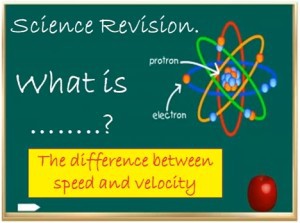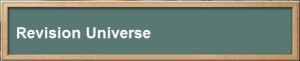One of the key items in my ‘iGCSE Course in a Box’ is the talking paper. Schools at the forefront of educational innovation are increasingly using the walking, talking exam as a means of increasing student confidence and exam performance. A walking talking exam involves a teacher going through a particular paper with the students, one question at a time, displaying a scanned copy of the projector and pointed out the key elements of the question.
The teacher may emphasise command words, or the need to take a look at a diagram first and assimilate the necessary information before going on to the question. For example, students need to understand that diagrams are there for a reason – to help them answer the question.
With my Talking Papers I have taken these ideas to the next level. I have made recordings of individual questions with my own narrative in which I describe the ways in which the sections should be tackled, and then I talk through the answers, explaining where marks were given by the examiner.
Feedback from users of my Talking Papers has been incredibly positive. You too can also access the Talking Papers by following the link below and then clicking on the ‘Complete Course in a Box’ link.
I hope that these resources help you in your exam preparation!


 After many hours of slide production and video recording the GCSE Physics Course is now nearing completion. I’m working on the last section, and I will then be releasing the Physics alongside the Biology and Chemistry components.
After many hours of slide production and video recording the GCSE Physics Course is now nearing completion. I’m working on the last section, and I will then be releasing the Physics alongside the Biology and Chemistry components.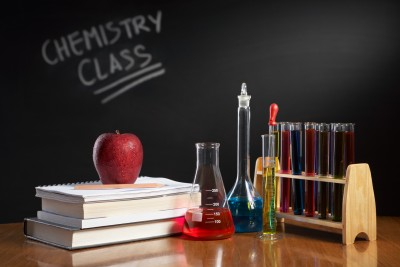 Recently I was introduced to the delights of Udemy.com . I have been producing science revision videos in both GCSE Biology and GCSE Chemistry so I decided to re-package the material as a more general introductory course aimed primarily at homeschoolers.
Recently I was introduced to the delights of Udemy.com . I have been producing science revision videos in both GCSE Biology and GCSE Chemistry so I decided to re-package the material as a more general introductory course aimed primarily at homeschoolers.